TEACHING TOOLBOOX
Enjoy descriptions and links to of some of the tools I've found useful recently
Flipgrid

About The Project
Flipgrid is a website that allows teachers to create “grids” to facilitate video discussions. Each grid is like a message board where teachers can pose questions, called “topics,” and their students can post video responses that appear in a tiled grid display. Grids can be shared with classes, small groups, or any collection of users interested in a common strand of questions. Each grid can hold an unlimited number of topics and each topic can hold an unlimited number of responses. Topics can be text-based or include a resource such as an image, video, Giphy, emoji, or attachment. Customizable security settings help protect student privacy.
Students can respond via the Flipgrid app or website with any camera-enabled device or by uploading a previously recorded video. Responses can be 15 seconds to five minutes, and a maximum recording time can be set. Teachers can also allow students to record replies to classmates’ responses. There are a variety of moderation features teachers can turn on or off per topic. The CoPilot feature allows more than one teacher to be a grid moderator. Teachers have access to a help center and two active teacher communities: Disco Library for sharing grid templates and GridPals for connecting with educators and classrooms around the world.
Source: https://www.commonsense.org/education/website/flipgrid
Click the blue circle link to open the Flipgrid website

Padlet

About The Project
Padlet is a website and app that allows kids to curate information onto virtual bulletin boards using a simple drag-and-drop system. Students can start with a template or a blank page and add videos, text, links, documents, images — basically anything — to the wall and organize it, like a page full of Post-it notes. Kids can add as many notes to a wall as they like; it scrolls in all directions. Teachers can opt to turn on profanity filters, comments, and voting features for more collaboration without the worry of inappropriate language. As added checks, teachers can moderate all posts or require that students display their names on the board.
Students can also upload documents they’ve created, such as class notes or completed assignments. More than one person can contribute to a Padlet wall, opening the door to teamwork and group projects. Once kids create a wall, they can share it through the usual social media channels (Facebook, Twitter), export it to a file, embed it in a blog or website, or turn it into a QR code. There’s also the option to keep walls private, of course. There are lots of places to get support, including social media pages, a fun blog, a FAQ section, and lots of use cases. A paid upgrade to Padlet Backpack offers features specific to educators’ needs, including LMS integration, student portfolios, and extra layers of privacy and security.
Source: https://www.commonsense.org/education/website/padlet
Click the blue circle link to open the Padlet website.

Lesson Plan – Discussion as a Way of Teaching

About The Project
Discussion as a Way of Teaching
Lesson Plan
Prepared for: COML510/DPLS776
Context: This lesson would be part of a collection of lessons on good pedagogy for college level instructors.
Theory: Group discussion is frequently employed in the college classroom as a learning activity. However, effectively leading is a skill which may not be innate to many who find themselves teaching at the college level. Becoming skilled at leading group discussion is a something that can be learned and improved.
Previously Covered Material: Normally this lesson would be part of a larger unit on lesson planning and course organization.
Readings:
- How to Lead a Discussion. (2019) Retrieved from https://teachingcommons.stanford.edu/resources/teaching/small-groups-and-discussions/how-lead-discussion
- Designing Effective Discussion Questions. (2019) Retrieved from https://teachingcommons.stanford.edu/resources/teaching/student-teacher-communication/designing-effective-discussion-questions
- Chapter 5 of Brookfield, S. D. and Preskill, S. (2005) Discussion as a Way of Teaching: Tools and Techniques for Democratic Classrooms. San Francisco: Jossey-Bass
Goals & Objectives:
- The student will be able to describe the basic steps to planning a lesson which uses a classroom discussion as a teaching methodology.
- The student will be able generate effective discussion questions, and how to evaluate discussion questions.
- The student will be able to determine if their subject or topic is a good candidate for classroom discussion.
- The student will be able to apply this concept as a teaching strategy in their own classrooms.
Out of Class Work:
- Complete assigned readings
- Have students generate a list of open ended questions, and closed ended questions as practice.
- Students will write a one-page summary of how they have observed and experienced faculty utilizing classroom discussion in the past. The need to include examples of both effective and ineffective use of classroom discussion.
Time Frame: 60 minutes
Key Concept: The key to good classroom discussion is the combination of good questions, good listening and good responses on the part of the instructor. The instructor can come prepared with good questions, but the listening and responses must largely be developed on the fly. This “on the fly” nature of leading group discussion is what can make it challenging. These on the fly skills can be developed and refined.
Resource Materials: Students will need blank paper to write on.
Activity:
- Ask students to report on their best and worst experiences related to discussion experiences in the classroom. Discuss.
- 5 -10 minute “lecturette” on the power of discussion as a teaching method.
- Using the handout and accompanying PowerPoint Designing Effective Discussion Questions, view and discuss.
- Next give students about 5 minutes to work on three of their own “good questions” on a topic of their choosing.
- Have students form groups of two, exchange their questions, and discuss with the goal of giving each other feedback.
- Debriefing: Ask the students to discuss their dyad group work with the rest of the class. What did the learn?
Summary: Most of us have experienced the use of group discussion in the classroom. This teaching method is used frequently, but seemingly rarely analyzed or discussed. There does seem to be certain teachers for whom the leading of discussion “comes naturally.” However, this skill can be taught and refined, and even those who employ it regularly can learn about how to improve their own discussion leadership.
Click the blue circle link to download this lesson as a PDF.

Kahoot!

About The Project
Create a fun learning game in minutes – we call these ‘kahoots’. You can make a series of multiple choice questions or try our new game – Jumble. The format and number of questions are entirely up to you. Add videos, images and diagrams to your questions to amplify engagement.
Kahoots are best played in a group setting, for example, a classroom. Players answer the questions on their own devices, while games are displayed on a shared screen to unite the lesson. It creates a ‘campfire moment’ encouraging players to look up and celebrate together. Besides creating your own kahoots, you can search among millions of existing games.
Click the blue circle link to visit the Kahoot! website.
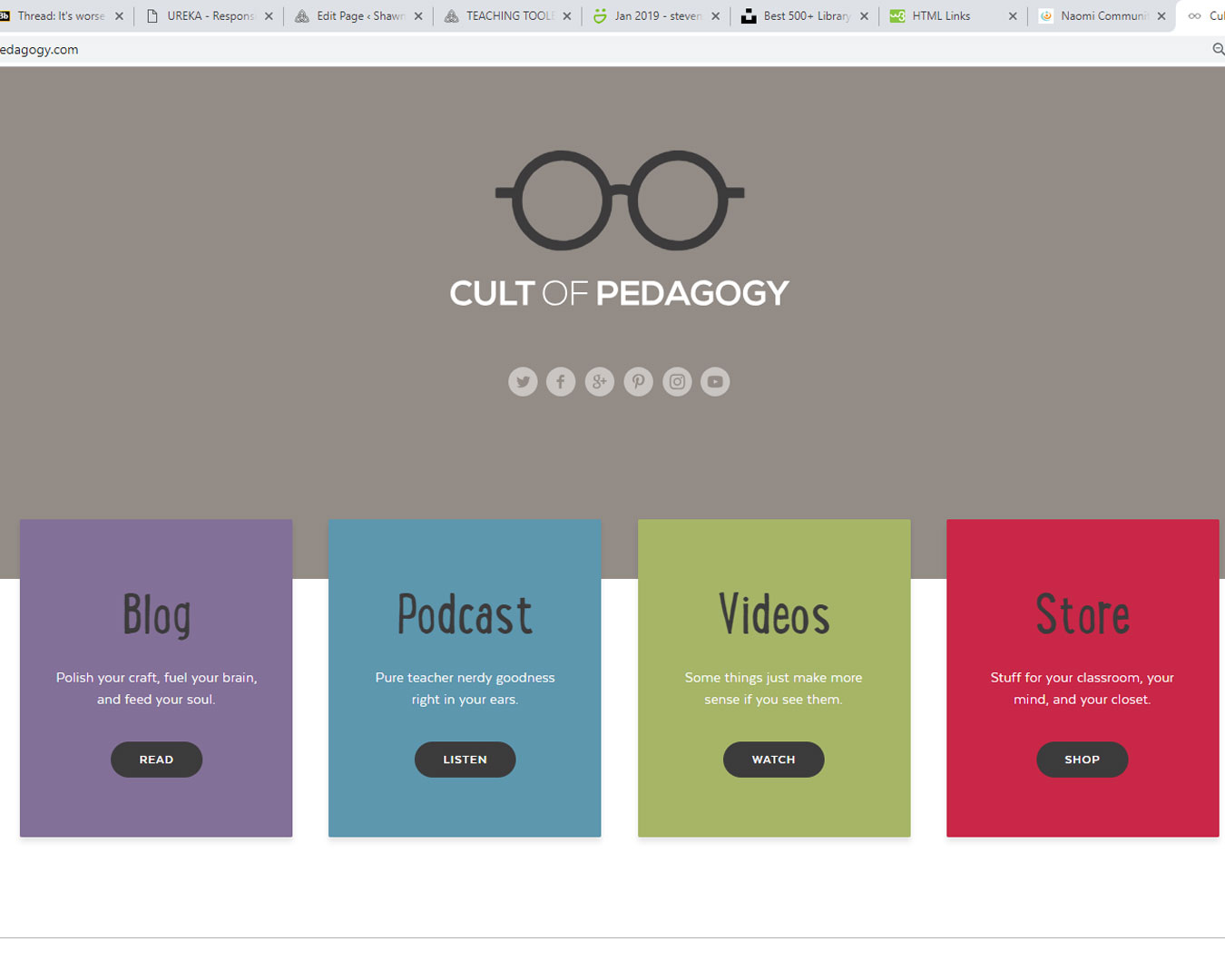
Cult of Pedagogy
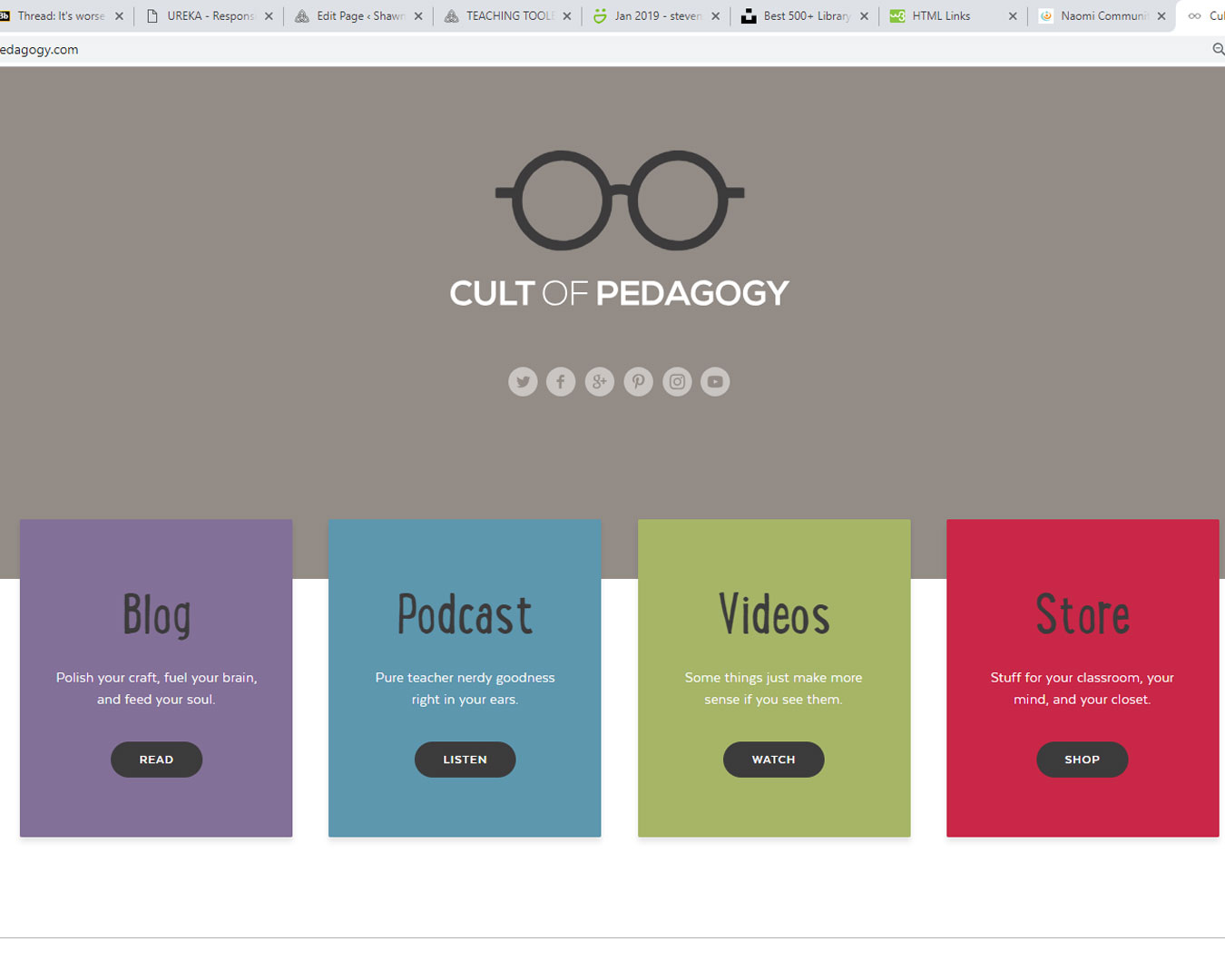
About The Project
Cult of Pedagogy is a professional development website for new and experienced teachers. It includes a blog, a podcast, and videos. An online store offers additional classroom materials, online courses, books, and T-shirts, mugs, and other things for teachers.
Click the blue circle link to visit the website.

Livebinders

About The Project
LiveBinders serves as a virtual binder that takes traditional organization to the next level. Moderately tech-savvy teachers and students can take advantage of uploading and organizing class materials. Documents, websites, and media can be uploaded to tabs within each binder, and a table of contents can be added. The site offers a free version with 5 binders and limited storage; paid versions allow for larger uploads and storage in addition to privacy, sharing, and collaboration features.
In addition to storing resources for class, professional development, and extracurricular activities, users can employ this site as a personal portfolio for class projects, a collaborative tool for research, and a means to share resources. Teachers can also browse the topic-organized public gallery for resources aligned with course or professional development objectives.
Click the blue circle link for a Prezi presentation all about Livebinders.


Faculty Focus – The Teaching Professor

About The Project
A website, journal, and annual conference dedicated to excellence in pedagogy.
A quick survey of articles revealed articles focused on the following topics:
- Teaching Strategies and Techniques
- Grading and Feedback
- Classroom Climate
- Preparing to Teach
- Student Learning
- Professional Growth
- Online Learning
Click the blue circle link to open the Faculty Focus website.

Nat. Science Teachers Assoc. – Learning Center

About The Project
This is the text book I have chosen to use for the class I teach as adjunct instructor.
How Does the NSTA Learning Center Work?
As a professor you select NSTA collections for your students composed of interactive web modules, lesson activities, and video podcasts to create an engaging suite of content. You can also supplement the NSTA collections with your own, which may include NSTA resources, other resources created by you, and/or URLs from other web sites. Your students also benefit from participating in the integrated online community that is the Learning Center by sharing and rating resources and by engaging in discourse and networking with other professional educators. A system of micro-credentials (badges) and leader boards provide recognition of your students’ learning activities and professional learning tools allow them to personalize, manage, and document their work. Finally, an automated tracking system (accessible only to you) displays your students’ online activities and their learning via pre/post assessments tightly coupled to the science content.
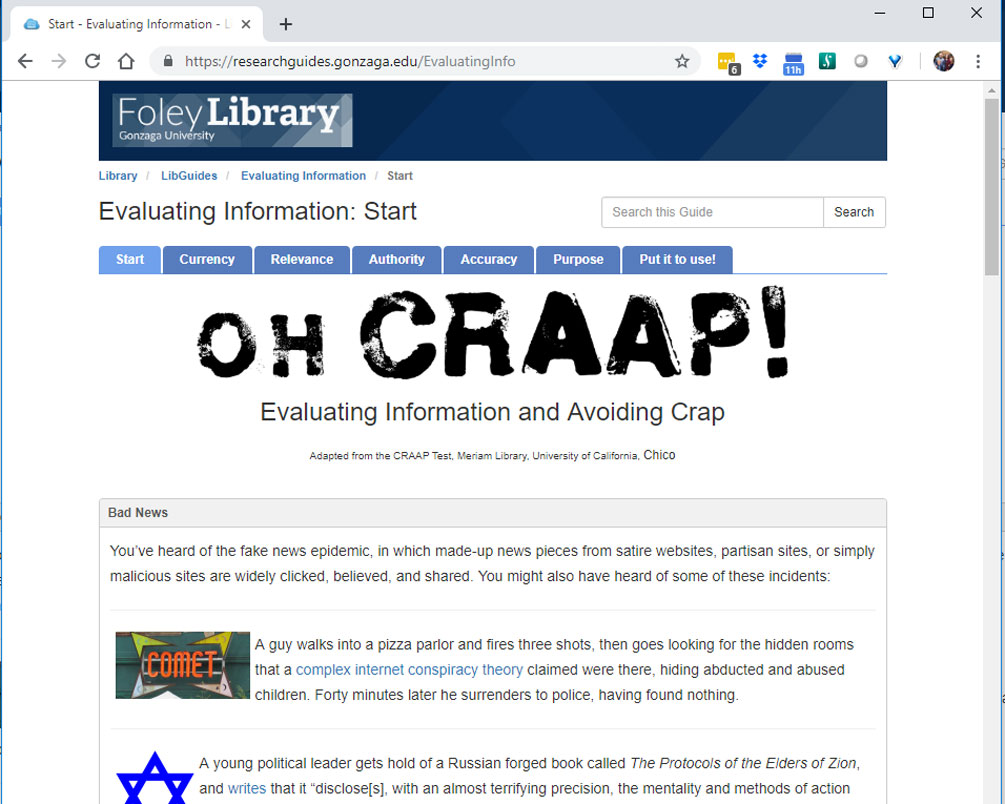
Evaluating Online Info – The CRAAP Test
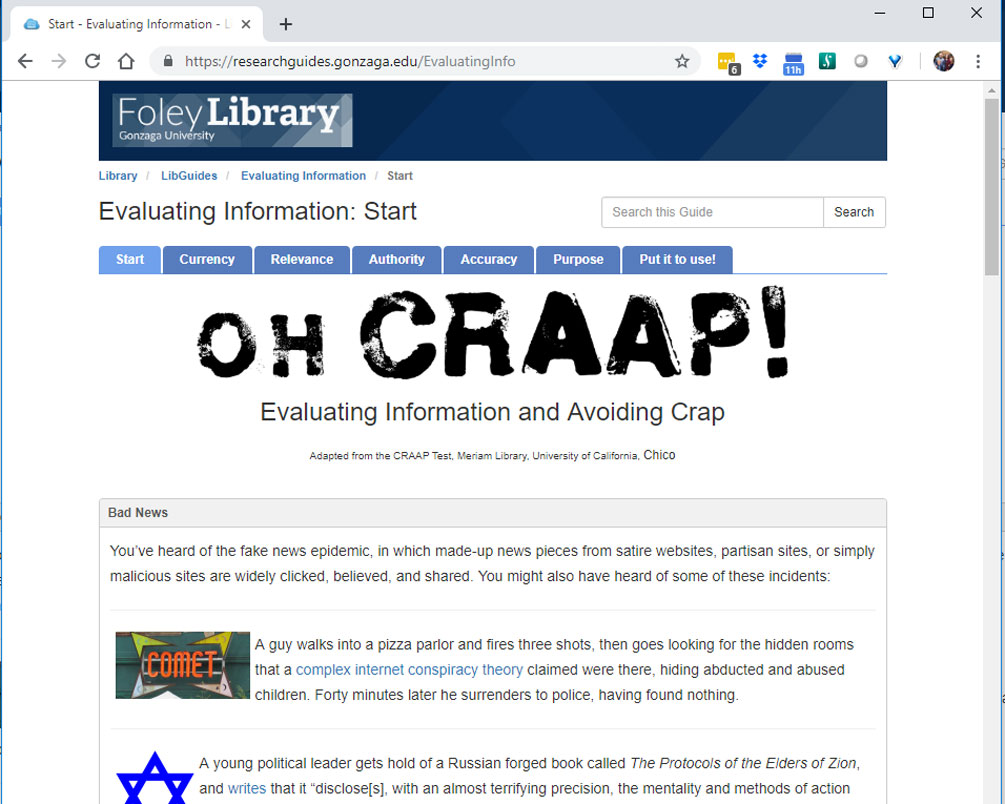
About The Project
A great resource offered by the Gonzaga Library team.
Given that our brain and beliefs regularly influence how we see information, what can we do to make sure we’re only using good information?
The key to not being a sucker is to be conscious of where your information comes from, and self-conscious about how you’re viewing it. Librarians call this skill “information literacy,” and we believe it’s not just an academic skill, but a life skill.
It helps to be aware of CRAAP.
CRAAP stands for Currency, Relevance, Authority, Accuracy, and Purpose. With these five elements in the back of your mind, it’s much easier to distinguish good and bad information. It will also help you find the best information for your particular purpose. In some situations and for some topics, a particular website might be a terrible source, but in another situation is might be perfect. Context is important!
This guide will briefly walk you through each CRAAP element, and end with an exercise to put it all into practice.
